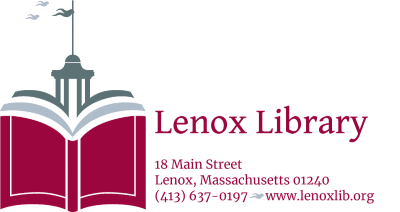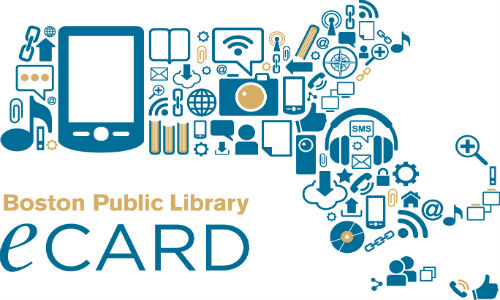Lenox Library patrons have access to various sources for eBooks, digital audiobooks, and other digital media that can be used on a spectrum of personal devices.
Some sources require a Lenox Library card, while others are available by applying for a Boston Public Library e-card.
Online eBooks and Media
Streaming Video Access
The following resources are only available to Lenox Library cardholders.
Follow these steps to access Indieflix, Qello Concerts, and The Great Courses with the Libby app:
- Install the Libby app from the app store on your Android or iOS (iPhone/iPad/iPod touch) device. Or visit libbyapp.com in your Chrome, Firefox, Safari, or Edge browser.
- In Libby, follow the prompts to find your library and sign in with a valid library card and PIN.
- Tap the Extras section on your library’s home screen.
- Select a provider, then tap Open. You’ll be taken out of Libby to learn more about the provider.
- Select Get a 7-Day Pass or Get Access and follow the prompts to open the provider’s site, where you can start using their service.
- You can return to the provider’s site during your access period from your Libby Shelf.
- Once a service is borrowed the patron has unlimited access to that resource for seven days.